IRC (Internet Relay Chat) is a real-time messaging protocol, while XDCC (eXtended DCC) is a method used on IRC to facilitate file sharing through direct client-to-client connections. In this guide, we explained how to use bots in IRC.
Getting Started
- Install an IRC Client on your device.
- Go to a XDCC Packlists and search for your content
- Click on the search result for the command message
Standard XDCC command
/msg [bot name] xdcc send #[packet number]
- Join the server and the channel of the bot and send the command message
- It will show a pop up for the download.
SSL issue
If you face any issues when connecting, try enabling "Accept invalid SSL certificates" in the network options.
IRC Client
Client info
Click here more clients.
XDCC Packlists
| Website | Server | Port | Channel |
|---|---|---|---|
| nibl | irc.rizon.net | 6697 / 9999 | #nibl |
| subsplease | #subsplease | ||
| Anidex | |||
| animk | irc.xertion.org | 6667 | #MK / #XDCCLeech |
XDCC Indexers
SkullXDCC
- Click on your desired file.
- Join the server and the channel of the bot.
- Click on the marked place to copy the cmd. Then paste the cmd in that channel.
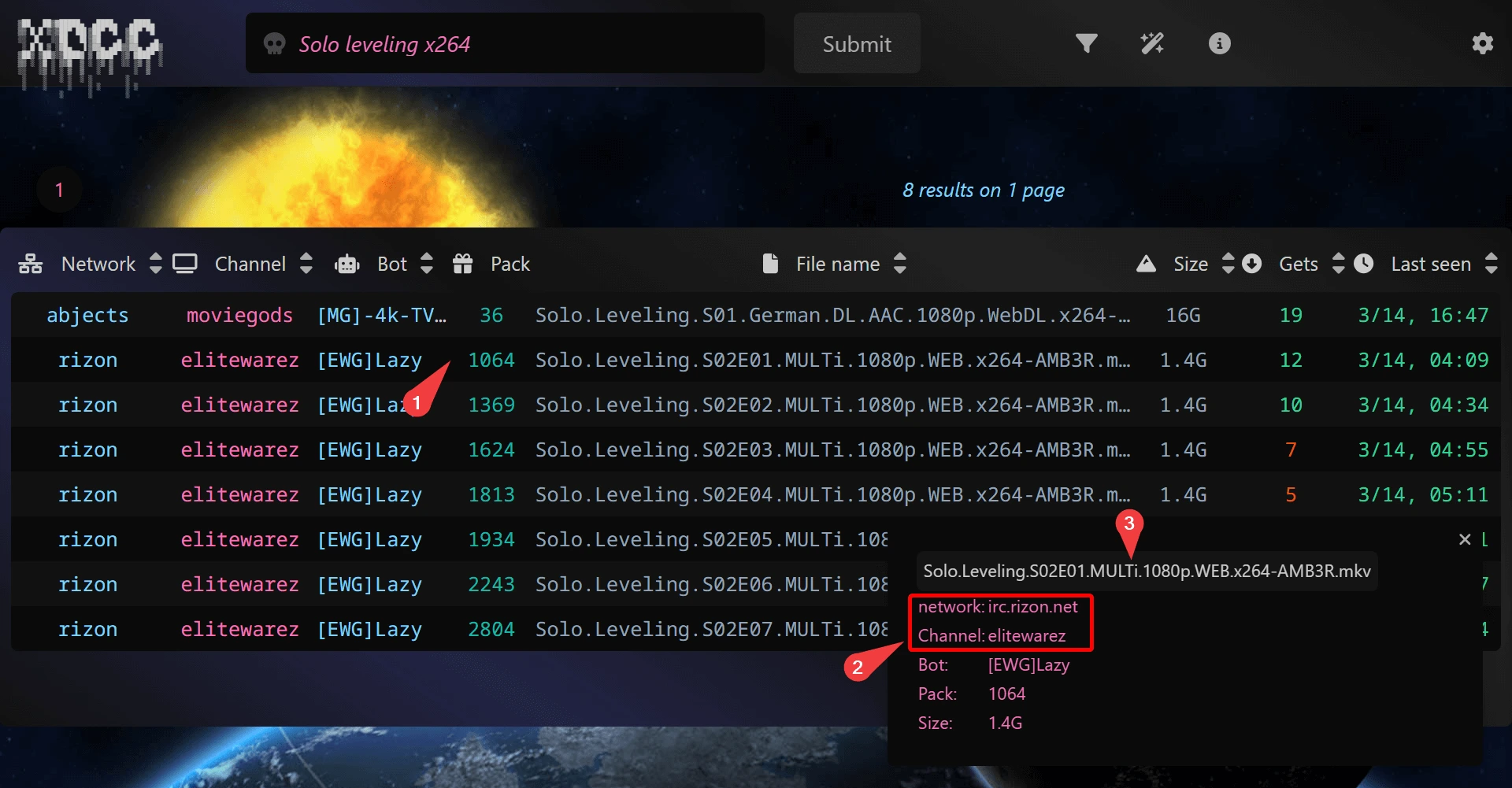
SunXDCC
- Join the server and the channel of the bot.
- Make the bot command according to the standard form. For this screenshot the bot command will be
/msg [FutureBot]-[C21] xdcc send #530
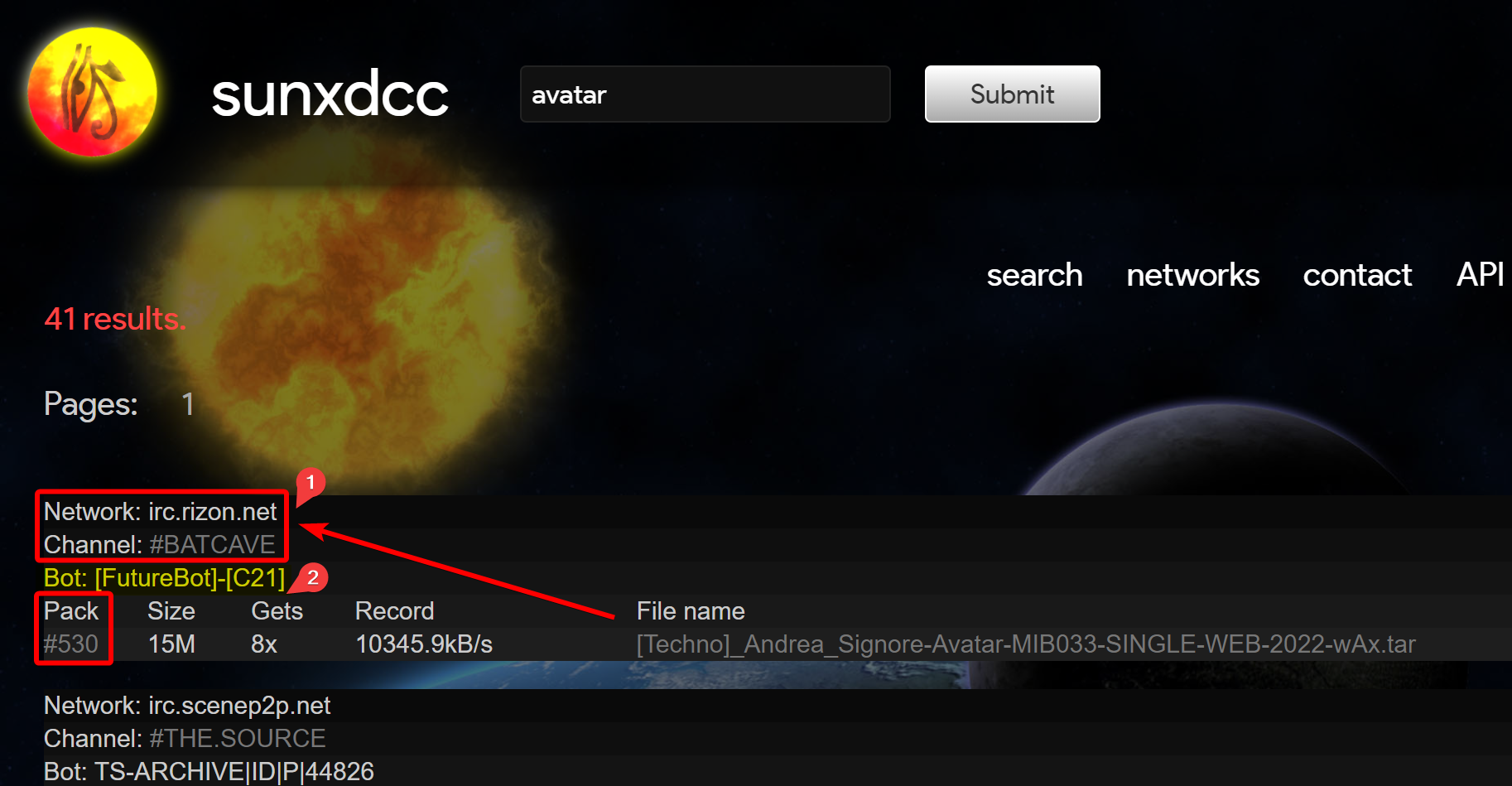
XDCC.EU
- Click on the button
- Join the server and the channel of the bot
- Copy and send the bot command in the channel
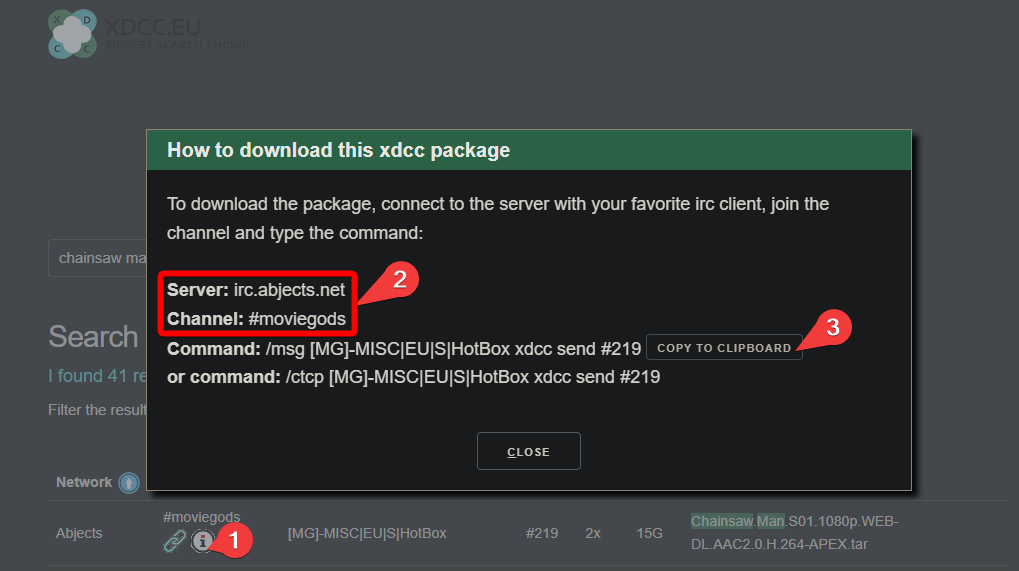
Batch DL
| Command | Action |
|---|---|
/msg [botname] XDCC BATCH [a]-[b] | Request packs with numbers a to b, including a and b. |
/msg [botname] XDCC BATCH [a],[b],[c] | Request packs with numbers a, b, and c. |
/msg [botname] XDCC BATCH [a]-[b] [password] | Request passworded packs with numbers a to b, including a and b. |
/msg [botname] XDCC BATCH [a],[b],[c] [password] | Request packs with numbers a, b, and c, with a password. |
/msg [botname] XDCC BATCH [a],[b],[c]-[d] | Request packs with numbers a, b, and c to d. |

