This guide is for PC (specifically Windows) using FMD 2. For Android, Mihon and Mihon forks should be sufficient (save as CBZ). For, iOS.... cope.
FMD 2
Installation
Download the software from here.
Unzip the file.
Open fmd.exe.
It will then connect to GitHub repo and check for modules (a.k.a sources).
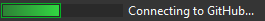
After it done scanning, it will open a popup saying "Modules update found". Click Yes. It will start downloading all the modules.
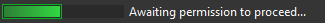
Wait until it's done downloading everything.
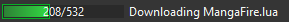
After the download is complete, it will ask you to restart the software. Restart.
Settings
| Category | Details |
|---|---|
| Connections | In the download section, set the values to around 3. Don't increase it too much; the site may ban you. |
| Save to | Save downloaded chapters as CBZ. |
| Websites | Websites will contain all the installed modules. |
| Accounts will list the modules that require an account to access content. Select the module and click Edit. It will ask for credentials. | |
| Options will show settings specific to each module. | |
| Advanced is for module-specific proxy and connection settings. |
Downloading
Go to "Manga info".
Paste the comic URL into "Input rule here" and click . It will load all the chapters.
The entries will look like this:
[Serial] - [Ch/Vol no.] [Chapter name] [Scanlation group]Enter the scanlation group name into the filter. To access the filter, click . You can set the filter there.
Select the entries you want to download and click Download.
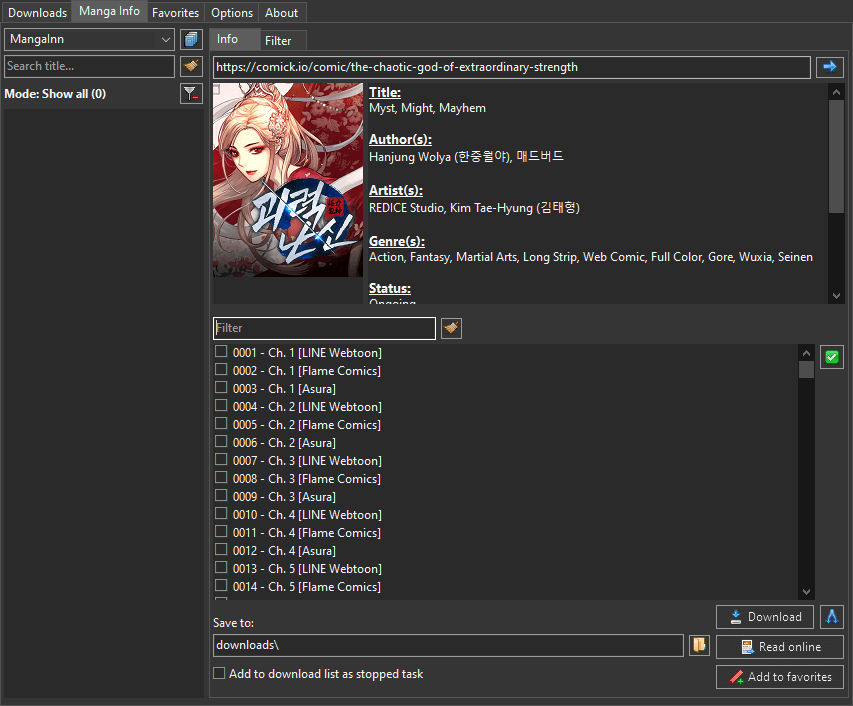
FMD2

