Transcoding means converting/encoding audio files from one format to another. In this guide, we will discuss the basics and procedures of transcoding audio files. For the transcoding, we will use foobar2000 and fre:ac, but the process should be similar in other programs also.
Before starting
Read audio glossary before starting, if you don't have any idea what you are doing.
The Process
Read before transcoding
- Audio can't be legitimately transcoded to higher quality since you can't generate new details after compression has been applied. That's why you shouldn't transcode
- lossy into another lossy because you will lose more details during transcoding
- lossy into lossless since it will be just a waste of space & no audio quality improvement.
fre:ac
- Download and install fre:ac
- Click "Add Audio File(s) to the joblist" button at the top right. If you wanna select a whole folder, you can click the right beside the Add button.
- After selecting the audio files, click "Open".
- All the files will be in the joblist. You can click on "Tags", right beside "Joblist", if you want to change any tags.
- Click in the "Select Encoder" based on your target Codec for the audio
- Then click on the yellow button to configure the Encoder (CBR/VBR, Bitrate, Format etc.).
- Click on the blue button, if you want to apply extra filters.
- You can select your output folder at the bottom.
- Now click the button to start the encoding process.
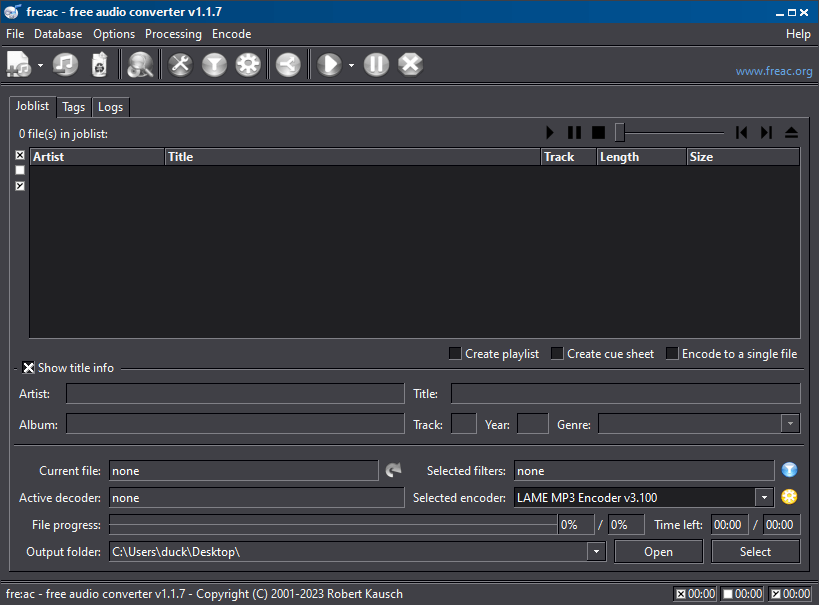
Foobar2000
- Download and install Foobar2000 & encoder pack.
- (Optional) Add Georgia-ReBORN theme.
- Add your music library in the foobar2000.
- Now follow the video below
Standard Quality for Common Codecs
| Codec | Quality |
|---|---|
| FLAC | Lvl 8 |
| MP3 (VBR) | Lvl 0 |
| MP3 (CBR) | 320kbps |
| Ogg Vorbis | q10 |

