Mangayomi extensions are supported by AnymeX and Dartotsu.
Repositories
All-in-One
| Name | Region | Auto | Anime | Manga | Novel |
|---|---|---|---|---|---|
| Kodjo | Install | ||||
| m2k3a | Install | ||||
| Swakshan | Install | ||||
| Schnitzel5 | Install | ||||
| Gato404 | Install |
Anime
| Name | Region | Auto | Manual |
|---|---|---|---|
| m2k3a | Install | URL | |
| AnymeX | Install | URL | |
| Swakshan | Install | URL | |
| Schnitzel5 | Install | URL | |
| Gato404 | Install | URL |
Manga
| Name | Region | Auto | Manual |
|---|---|---|---|
| Kodjo | Install | URL | |
| m2k3a | Install | URL | |
| Swakshan | Install | URL | |
| Schnitzel5 | Install | URL | |
| Gato404 | Install | URL |
Novels
| Name | Region | Auto | Manual |
|---|---|---|---|
| Kodjo | Install | URL | |
| m2k3a | Install | URL | |
| Schnitzel5 | Install | URL | |
| Swakshan | Install | URL |
Sideloading Methods
Auto Install
Click on Install button in the Auto column
Select your app in the Open with pop-up.
In Mangayomi, it will ask for confirmation. Click Add. Not needed in other apps.
Depending on the app, you should see different confirmation message.
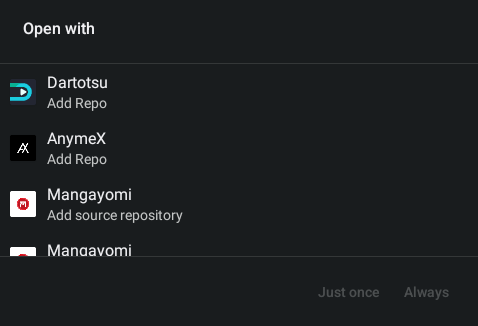
Manual Install
Mangayomi
- Copy the Manual URL
- Go to Mangayomi app
- Click More -> Browse -> Manga / Anime / Novel extensions repo -> Add
- Paste the URL and click Add
AnymeX
- Copy the Manual URL
- Go to AnymeX app
- Click Profile picture / -> Extensions -> Click
- Paste the URL based on repo type and click Confirm
Dartotsu
- Copy the Manual URL
- Go to Dartotsu app
- Click -> Extensions -> Available Anime / Manga / Novel -> Click
- Paste the URL and click OK

